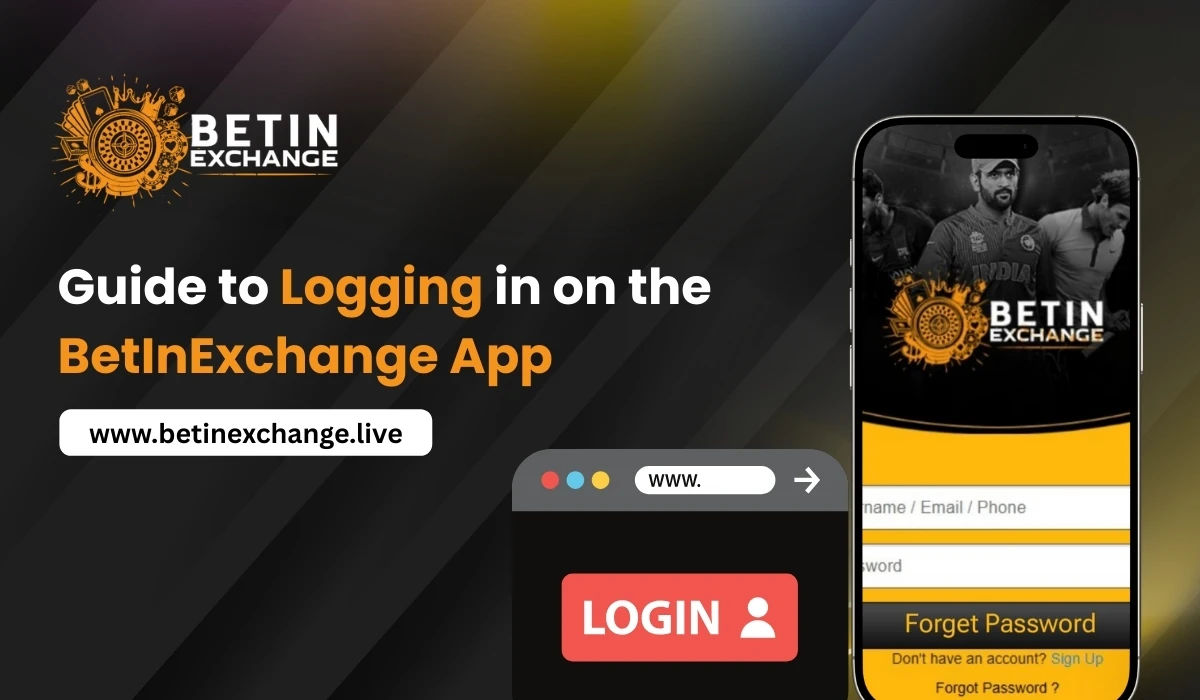The BetInExchange app provides everything a bettor needs—quick access, live updates, smooth navigation, and secure transactions. However, before you can explore these features, you need to log in to your account properly.
This guide covers every detail about logging in to the BetInExchange app, solving common login problems, security practices, and why using the app is more convenient than a desktop login.
Why the BetInExchange App is Popular Among Bettors
Many users choose the BetInExchange mobile app over the desktop site because of its convenience and extra features. Here’s why it stands out:
- Fast Navigation: Designed for mobile use, the app allows quicker access to markets.
- Push Notifications: Stay updated with odds changes, new promotions, and match alerts.
- Live Streaming & Stats: Many users enjoy watching live updates directly inside the app.
- Exclusive Bonuses: Some promotions are only available on the app.
- Easy Cashouts: The app simplifies the withdrawal process compared to browser logins.
Guide to Logging In
Logging in to the BetInExchange app is straightforward. Follow these steps to access your account securely:
Step 1: Open the BetInExchange App
Install the app from the official source. Once installed, tap on the app icon to launch it.
Step 2: Enter Your Credentials
Type in your username/ID and password that you set during registration.
Step 3: Enable Biometric Login (Optional)
Most modern devices allow you to log in using fingerprint or facial recognition. This makes login faster and safer.
Step 4: Click the Login Button
Press the Login button. If your details are correct, you’ll be redirected to your account dashboard.
What to Do if You Can’t Log In
It’s common to face login issues from time to time. Below are possible problems and quick solutions:
- Forgot Password
- Click “Forgot Password.”
- Reset using your registered email or phone number.
- Incorrect Username or Password
- Double-check spelling and capitalization.
- Ensure that the keyboard auto-correct isn’t interfering.
- App Update Needed
- Outdated versions may cause login issues.
- Update to the latest version for smooth access.
- Network Problems
- Switch from mobile data to Wi-Fi or vice versa.
- Restart your router if needed.
- Account Suspended or Blocked
- If you see this message, contact BetInExchange customer support for verification and assistance.
Security Tips for a Safe Login
Since your account holds funds and personal details, securing your login is vital. Here are some smart practices:
- Use a strong password with numbers, letters, and symbols.
- Avoid reusing the same password across multiple apps.
- Change your password every few months.
- Never share your login details, even with friends.
- Always log out after your betting session, especially on shared devices.
- Enable Two-Factor Authentication (2FA) for extra protection.
Advantages of Logging in Through the App vs. Browser
- Speed: One-tap access compared to typing a website link.
- Security: Mobile apps often provide stronger encryption and biometric login.
- Exclusive Features: Some app-only bonuses or quick withdrawal options.
- Offline Notifications: Even if you’re not logged in, the app can notify you about match updates.
Troubleshooting Technical Issues
Sometimes login issues aren’t account-related but technical. Here are ways to fix them:
- Clear Cache: In app settings, clear cache and relaunch.
- Reinstall App: If errors persist, uninstall and reinstall.
- Check Device Storage: Low storage can affect app performance.
- Restart Device: A simple restart can resolve temporary glitches.
Tips for First-Time Users
If you’re logging in for the first time, here are a few things to remember:
- Keep your registration details handy during first login.
- Complete your KYC verification soon after logging in.
- Explore the dashboard to get familiar with features like deposit, live bets, and promotions.
- Set your login preferences (password, fingerprint, or face recognition).
Login Checklist for BetInExchange App Users
Here’s a quick step-by-step checklist to ensure smooth login every time:
- Open the BetInExchange app.
- Enter your username and password correctly.
- Ensure your app is up-to-date.
- Use a stable internet connection.
- Enable biometric login for quicker access.
- Log out after completing your session.
Logging in to the BetInExchange app is simple once you understand the process. With just your credentials, a secure connection, and optional biometric login, you can access your account anytime. The app offers not just convenience but also exclusive features that improve your overall betting experience.
By following the steps outlined in this guide, solving login issues quickly, and keeping your account secure with strong practices, you can enjoy smooth, worry-free access to all that BetInExchange has to offer.
FAQs on BetInExchange App Login
1. What if I forget my BetInExchange password?
You can easily reset your password by clicking on the “Forgot Password” option. Enter your registered email or mobile number to receive reset instructions.
2. Can I log in to my BetInExchange account from multiple devices?
Yes, you can log in from different devices (like your phone and tablet), but avoid sharing your login details with others for security reasons.
3. Why am I unable to log in even with the correct credentials?
This could be due to a slow internet connection, an outdated app version, or temporary server issues. Try updating the app or switching your network.
4. Is biometric login available on the BetInExchange app?
Yes, if your device supports it, you can use fingerprint or face recognition for faster and more secure logins.
5. Do I need to log out every time after using the app?
It’s recommended to log out, especially if you’re on a shared device. However, on personal devices, enabling biometric login provides added convenience and safety.
6. How do I know if my account is locked or suspended?
If you repeatedly fail to log in, you may see a message about suspension or restriction. In this case, contact BetInExchange customer support immediately.
7. Can I use my BetInExchange login on both app and desktop?
Yes, the same credentials work across the mobile app and desktop site.
8. What’s the safest way to keep my account secure?
Use a strong password, enable 2FA (Two-Factor Authentication), and never share your login details with anyone.